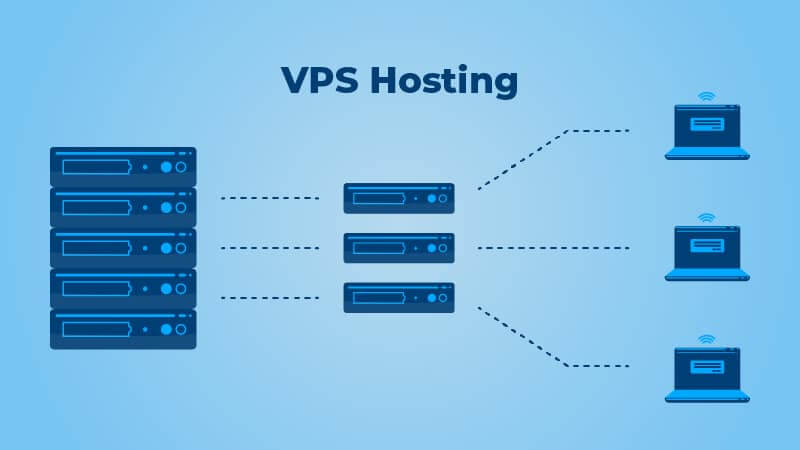VPS (Virtual Private Server) hosting is a hosting option that allows you to host your website on a virtual private server, which is a portion of a physical server that’s been divided into multiple virtual servers. VPS hosting offers more resources and performance than shared hosting, and gives you more control over your hosting environment than cloud hosting.
In this article, we’ll provide tips and techniques for maximizing the performance and reliability of your VPS hosting environment.
Choose the Right Hosting Provider
The first step in maximizing the performance and reliability of your VPS hosting environment is to choose the right hosting provider. There are many hosting providers to choose from, so it’s important to carefully evaluate your needs and resources before making a decision. Some things to consider when choosing a hosting provider include:
- Uptime guarantee: Choose a hosting provider that offers a high uptime guarantee, typically 99.9% or higher. This ensures that your website will be accessible to visitors as much as possible.
- Performance optimizations: Look for hosting providers that offer performance optimizations, such as SSD storage and server-level caching, to improve the speed and performance of your website.
- Technical support: Choose a hosting provider that offers 24/7 technical support to help you resolve any issues that may arise.
Choose the Right Operating System
Once you’ve chosen a hosting provider, you’ll need to choose an operating system for your virtual server. The most common operating systems for VPS hosting are Linux and Windows. Each has its own pros and cons, so it’s important to carefully consider which one is right for your website.
- Linux: Linux is an open-source operating system that’s known for its stability and security. It’s a good choice for websites that don’t require a specific software or platform, and it’s often the more affordable option.
- Windows: Windows is a proprietary operating system that’s known for its compatibility with a range of software and platforms. It’s a good choice for websites that require specific software or platforms, but it can be more expensive than Linux.
Install and Configure Software
Once you’ve chosen an operating system, you’ll need to install and configure the software you need for your website. This can include web servers, databases, and programming languages, such as Apache, MySQL, and PHP. The specific software you need will depend on the requirements of your website and the capabilities of your hosting provider.
Monitor and Optimize Performance
To maximize the performance of your VPS hosting environment, it’s important to regularly monitor and optimize your website. This can include tasks such as:
- Monitoring performance: Use tools, such as Google Analytics, to monitor the performance of your website and identify any issues that may be impacting its speed and reliability.
- Optimizing images: Optimize images by compressing them and using the appropriate file format (e.g., JPEG for photographs, PNG for graphics).
- Enabling caching: Enable caching to improve the speed of your website by storing frequently accessed data in memory.
- Minimizing plugins: Use only necessary plugins and minimize the number you use to reduce the load on your server.
Ensure Security
To ensure the security of your VPS hosting environment, it’s important to implement security measures, such as firewalls and security protocols. You should also regularly update software and keep backups of your data in case of an emergency.
Conclusion
By following these tips and techniques, you can maximize the performance and reliability of your VPS hosting environment. Choosing the right hosting provider, operating system, and software, and regularly monitoring and optimizing your website, as well as implementing security measures, can help ensure that your website is fast, reliable, and secure.