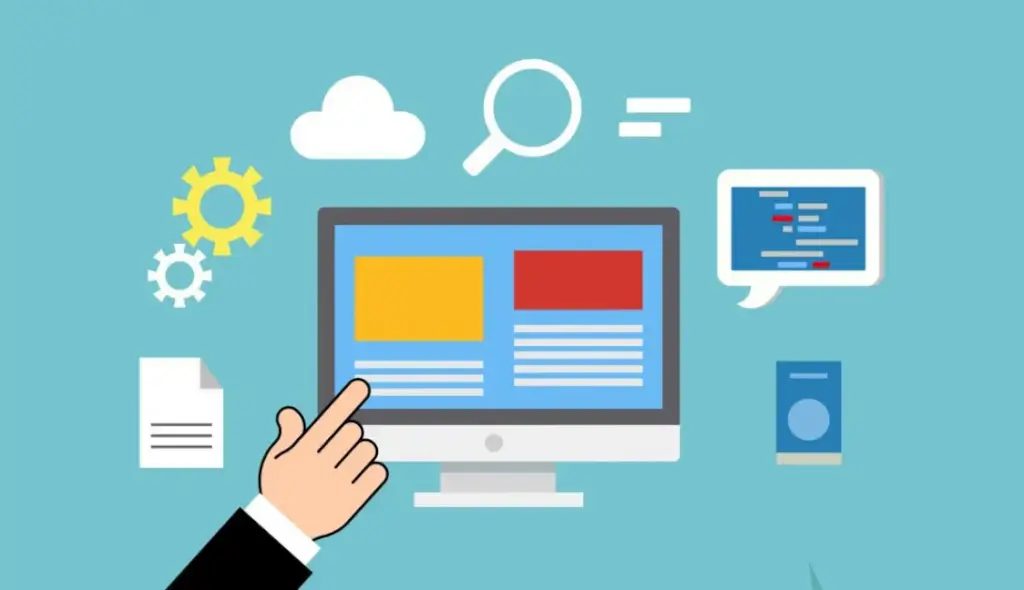WordPress themes are a powerful tool for creating a unique and personalized website. Whether you’re starting a blog, building an e-commerce site, or creating a portfolio, a theme is the foundation of your website’s design. Customizing your theme can help you create a website that truly reflects your brand and style.
Introduction
WordPress themes provide the basic design and functionality for your website. They come in a variety of styles and layouts, and can be customized to suit your needs. There are many ways to customize a theme, including layout, color, and font changes. In this guide, we’ll walk you through the basics of customizing your WordPress theme.
Understanding the Theme Customizer
The WordPress Theme Customizer is a built-in tool that allows you to customize your theme without editing any code. You can access the Theme Customizer by going to Appearance > Customize in your WordPress dashboard. Once you’re in the Theme Customizer, you’ll see a live preview of your website on the right-hand side, and options for customizing your theme on the left-hand side.
The options available in the Theme Customizer will vary depending on the theme you’re using. Common options include color schemes, layouts, and widgets. You can change the color scheme of your theme to match your brand, adjust the layout of your website, and add widgets to your sidebar or footer.
Customizing Your Theme’s Layout
One of the most basic customizations you can make to your theme is adjusting the layout. Depending on your theme, you may be able to change the number of columns, the location of the sidebar, and the size of different elements such as fonts and images. These changes can have a big impact on the overall design of your website.
For example, if you want to make your website more visually interesting, you could add a sidebar to the left or right of your content area. If you want to make your website more readable, you could increase the font size of your body text.
Changing Colors and Fonts
Another way to customize your theme is by changing the color scheme and fonts. The Theme Customizer will usually provide a color picker that allows you to change the colors of different elements on your website. For example, you can change the color of your links, headings, and buttons. You can also change the fonts of your website by selecting from a list of available options in the Theme Customizer or by adding your own custom fonts. These changes can have a big impact on the overall design and readability of your website. For example, changing the font to a more modern and sleek font can give your website a more professional look and feel.
Adding Custom CSS and JavaScript
For more advanced customizations, you can add custom CSS and JavaScript to your theme. This can be done through the Theme Customizer or by using a plugin. Custom CSS allows you to change the styling of your website, such as the size and color of different elements. Custom JavaScript allows you to add interactive features to your website, such as pop-ups or animations.
For example, you can use custom CSS to change the background color of your website or to change the size of your logo. You can use custom JavaScript to add a pop-up window that appears when a user clicks on a button.
Conclusion
In conclusion, customizing your WordPress theme can help you create a unique and personalized website that reflects your brand and style. Whether you’re looking to make simple layout changes or more advanced customizations, customizing your theme is an easy and accessible way to take control of your website’s design. By following these steps, you’ll be able to customize your theme to suit your needs.